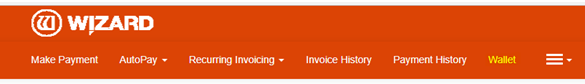Go to: https://wizardcutters.com.
Click on My Account.

Click the Login Button.

Enter Wizard Customer ID and Password.
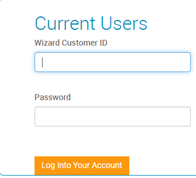
Click on Wallet
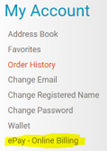
Click on the Wallet located at the top right.
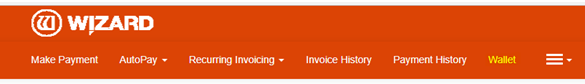
Click Add New Entry.

Input new Card Information then hit save.
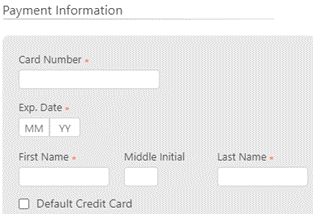
Click on AutoPay.
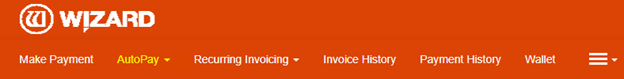
Click the Existing AutoPay Contract.
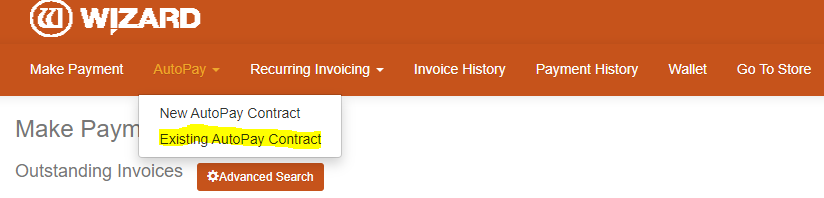
Click on the Blue Link under Contract.
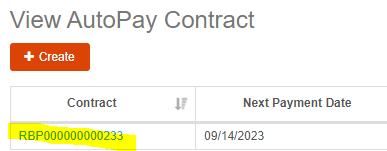
Click the Edit Button.
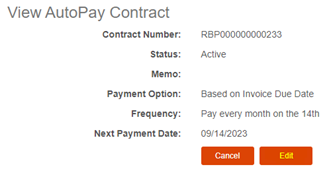
Click on the Spyglass next to the payment method.

The New Card should be showing now under the Payment Method.
Click Save.
Next go back to the Wallet to delete out the old credit card in the system.